Are you looking for Facebook UI features, this post will explain you how to create a Facebook style notifications popup using Jquery, HTML and CSS, you will understand how CSS elements will helps to improve better web design. This is the most needed feature for social networking web projects to minimize and enrich the UX elements. Just few lines of code implement these concepts in your next project, take a quick look at this live demo.
HTML Code
Create an unordered HTML list for menu design.
<li><a href=”#”>Link1</a></li>
<li><a href=”#”>Link2</a></li>
<li><a href=”#”>Link3</a></li>
<li id=”notification_li”>
<a href=”#” id=”notificationLink”>Notifications</a>
// Notification Popup Code…
</li>
<li><a href=”#”>Link4</a></li>
</ul>
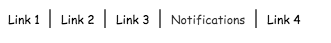
CSS Code
Add float:left for horizontal view.
#nav li {
float: left;
margin-right: 20px;
font-size: 14px;
font-weight:bold;
}
#nav li a{color:#333333;text-decoration:none}
#nav li a:hover{color:#006699;text-decoration:none}
HTML Code
Notifications popup is divided into three parts are Notification Title, Notification Body and Notification Footer
<span id=”notification_count“>3</span>
<a href=”#” id=”notificationLink”>Notifications</a>
<div id=”notificationContainer“>
<div id=”notificationTitle“>Notifications</div>
<div id=”notificationsBody” class=”notifications”></div>
<div id=”notificationFooter“><a href=”#”>See All</a></div>
</div>
</li>
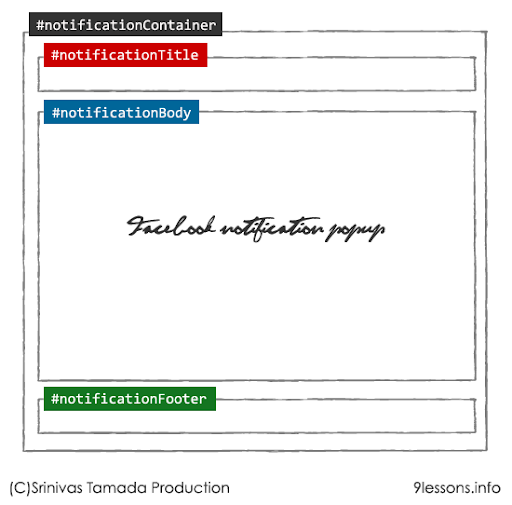
CSS Code
Take a look at the following highlighted CSS properties.
{
position:relative
}
#notificationContainer
{
background-color: #fff;
border: 1px solid rgba(100, 100, 100, .4);
-webkit-box-shadow: 0 3px 8px rgba(0, 0, 0, .25);
overflow: visible;
position: absolute;
top: 30px;
margin-left: -170px;
width: 400px;
z-index: -1;
display: none; // Enable this after jquery implementation
}
// Popup Arrow
#notificationContainer:before {
content: ”;
display: block;
position: absolute;
width: 0;
height: 0;
color: transparent;
border: 10px solid black;
border-color: transparent transparent white;
margin-top: -20px;
margin-left: 188px;
}
#notificationTitle
{
font-weight: bold;
padding: 8px;
font-size: 13px;
background-color: #ffffff;
position: fixed;
z-index: 1000;
width: 384px;
border-bottom: 1px solid #dddddd;
}
#notificationsBody
{
padding: 33px 0px 0px 0px !important;
min-height:300px;
}
#notificationFooter
{
background-color: #e9eaed;
text-align: center;
font-weight: bold;
padding: 8px;
font-size: 12px;
border-top: 1px solid #dddddd;
}
Notification Count Bubble
Circle bubble for Notification count.
{
padding: 3px 7px 3px 7px;
background: #cc0000;
color: #ffffff;
font-weight: bold;
margin-left: 77px;
border-radius: 9px;
-moz-border-radius: 9px;
-webkit-border-radius: 9px;
position: absolute;
margin-top: -11px;
font-size: 11px;
}
Jquery
Contains javascipt code. $(“#notificationLink”).click(function(){}- notificationContainer is the ID name of the popup div. Using jquery fadeToggel() showing popup based on click actions.
<script type=”text/javascript” >
$(document).ready(function()
{
$(“#notificationLink”).click(function()
{
$(“#notificationContainer“).fadeToggle(300);
$(“#notification_count”).fadeOut(“slow”);
return false;
});
//Document Click hiding the popup
$(document).click(function()
{
$(“#notificationContainer”).hide();
});
//Popup on click
$(“#notificationContainer”).click(function()
{
return false;
});
});
</script>



 Download Script
Download Script Live Demo
Live Demo























